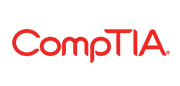Microsoft Course Lists
Creating and Maintaining Optical Transport and MEF Services using the BTI7000 Series
- Duration: 3 Days
- Test Level: Intermediate
- Certifications: No Certification
- Price: -
- Exams: No Exam
This three-day course introduces students to the BTI7000 system technology, products, applications, and product installation. Students learn about system setup and operating requirements, as well as best practices for installing and maintaining BTI7000 Series equipment. This course combines slide presentation, product demonstrations, and extensive hands‐on labs. This course is based on software platform 13.1.
This course benefits individuals responsible for working with BTI7000 systems
After successfully completing this course, you should be able to:
- Describe BTI hardware and software options.
- Identify required components of common equipment.
- Discuss shelf configuration, slot numbering, and main shelf interface options.
- Describe the role of BTI's Element management System (EMS) application to operate, administer, and maintain common equipment modules.
- Interpret the BTI EMS system settings.
- Describe the process of installing common equipment components.
- Describe PSM features and functions.
- Discover, query, and modify network elements (NE).
- Visualize and activate Ethernet and Optical services.
- Create reports.
- Set up network-wide log files.
- Backup NE and manage databases.
- Collect performance statistics.
- Configure alarm notification.
- Recognize and respond to network alarms.
- Monitor network performance.
- Describe ROADM cards features and specifications.
- Explain ROADM cards selection criteria and topology strategy.
- Provision ROADM equipment.
- Monitor ROADM equipment.
- Recognize and respond to ROADM alarms.
- Describe transponder features and specifications.
- Explain the wavelength conversion strategy.
- Provision transponder equipment.
- Provision protection groups.
- Recognize and respond to transponder alarms.
- Describe muxponder features and specifications.
- Select network protection strategies such as Fault Propagation Shutdown, and flow control.
- Install and provision muxponder equipment.
- Provision cross connects and Synchronization.
- Monitor muxponder performance.
- Recognize and respond to muxponder alarms.
- List required information for problem identification.
- Solve common Ethernet, serial, password and proNX 900 problems.
- Interpret alarm severity.
- Identify the source and cause of the alarm.
- Follow appropriate alarm clearing procedures.
- Describe PVX cards features and specifications.
- Explain Service deployment process.
- Provision PVX equipment.
- Provision MEF services.
- Recognize and respond to alarms.
- Describe transponder features and specifications.
- Explain the wavelength conversion strategy.
- Provision transponder equipment.
- Provision protection groups.
- Recognize and respond to transponder alarms.
- Describe muxponder features and specifications.
- Select network protection strategies such as Fault Propagation Shutdown, and flow control.
- Install and provision muxponder equipment.
- Provision cross connects and Synchronization.
- Monitor muxponder performance.
- Recognize and respond to muxponder alarms.
- List required information for problem identification.
- Solve common Ethernet, serial, password and proNX 900 problems.
- Interpret alarm severity.
- Identify the source and cause of the alarm.
- Follow appropriate alarm clearing procedures.
- Describe PVX cards features and specifications.
- Explain Service deployment process.
- Provision PVX equipment.
- Provision MEF services.
Day 1
- Overview – BTI 7000 Series, 700, Management
- Access/Provisioning – BTI proNX Service Manager (PSM)
- Lab Access• Install clients for PSM• Log into the system• Set up User IDs• Create Management Ethernet access• Upgrade the system
- Optical reconfigurable optical add-drop multiplexer (ROADM), DLA, OPA, OBA, MUX, DCM
- Lab Optical• Determine the objectives• Fiber a network
Day 2
- Review Day 1
- Optical ROADM, DLA, OPA, OBA, MUX, DCM
- Lab Optical• Provision the cards• Provision the path• Test• ODCC/OSPF
- Transport DTPR, WR
- Lab Transport (DTPR)• Determine the objectives• Install the SFP/XFPs• Provision the cards• Fiber the path• Configure the ROADMs• Test
- Transport Muxponder
- Lab Transport (Muxponder)• Determine the objectives• Draw the architecture
• Determine the timing/clocking
• Install the SFP/XFPs• Provision the cards• Fiber the path• Configure the ROADMs• Test
Day 3
- Review Day 1 & 2
- Basic Troubleshooting Basic review
- Lab Troubleshooting
• Fix the problems (create a list of problems)
- Packet PVX cards
- Lab Packet• Determine the objectives• Create the switches
• Install the SFP/XFPs
• Provision the cards/members• Create the stacking, if necessary - Provision port/LAG, if required
- Create the services
- ERPS
- MGMT_VLAN
- EPLINE
- EVPLAN
- Attach the NNI/UNIs
- Test
Students should have a basic understanding of Fiber Optics, Ethernet and IP networking and they should also be proficient in basic PC operation and application.